Back Dat(A) Up
Stuart Ashenbrenner
Apple Technician/Security Researcher
December 20, 2016
Back Dat(A) Up
Why backing it up ain’t just fo’ da club: how to back data up like a baller
If your computer crashed today, or if all of your information got erased now, how upset would you be? That means pictures, documents, videos, music, etc, etc.
If you answered “meh” to the above question, or anything other than “I wouldn’t be,” then it is time to look into getting a backup drive for your information. With how simple Apple makes backing up your information, it will be some of the best money you’ve ever spent since you purchased that Christmas sweater for your dog. There are many different reasons to backup your information, but we’ll touch on three primary reasons.
Let’s take a step back - why would you need a copy/backup of your information?
Human nature is great start to why we need a backup. We have all spilled drinks, dropped things inadvertently, accidentally deleted something. We are fallible, and we all make mistakes. That vodka-redbull you are drinking while working on a homework assignment is pretty harsh when it comes to the delicate circuits of your hard drive. The glass of water even has impurities that can instantly keep your computer from powering on. And for the record, no, rice doesn’t help.
 |
| Liquid damaged MacBook Pro |
The second reason closely parallels the first - our computers don’t last forever. This story almost writes itself. Unfortunately, our computers aren't twinkies or zinc tablets - they have a shelf life, and at some point, they may expire. How many times has a piece of electronic equipment acted up at the worst time possible? Every time, you say? That sounds about right
It’s hard to say what triggers a computer or hard drive to stop working, but we all know it happens. Why is the sky blue? How does wifi work? These are questions that we’ve all heard before, but none of them have very satisfying answers. Sure, they do have answers, but from the outset, it doesn’t really matter. It just is. This makes having a backup of your information of paramount importance, because we never know when that day will come.
The last reason we will mention stems from our last white-paper Ransomware Made Easy, where we explored ransomware using FindMyMac.
Ransomware, and more importantly, most all malware, adware, and viruses can alter your data. In the case of ransomware, it can encrypt your data to even make it illegible. Some people have paid hundreds, if not thousands of dollars in bitcoin to retrieve said data.
The idea behind adware and malware is to possibly get money, gather information, or to simply be a nuisance. You do, however, most likely want the piece of mind that if need be, you can erase your hard drive. With an external hard drive to which you back up your information, you have all of your information externally secured.
External hard drives can range in price, being as low as $40 and skyrocketing up to a few hundred dollars depending on what bells and whistles you want with it. It’s like buying a car. One will have heat coming through the defrost vent and floor, but the other will have heaters embedded in the seats to keep your balls warm on an icy day.
With the ability to get an external hard drive for so cheap, it seems like a no-brainer. Once you get that hard drive, all you have to do is plug it into your Mac. You will then get the following popup asking if you want to make the newly recognized hard drive your Time Machine backup.
Time Machine is arguably one of Apple’s most underrated and ingenious additions to their operating system. It is a function/program that allows the customer to have their data automatically backup to their external hard drive. It will either backup your information every 24 hours, or whenever you plug it back in, whichever happens quicker. One of Time Machine’s primary features is the fact that instead of re-backing up alllllll of your information, it simply just updates your external hard drive with anything that has changed since your last backup. It’s as easy as 1, 2, 3. Literally:
- Purchase an external hard drive
- Plug in new external hard drive
- Click Use as Backup Disk when the Time Machine popup prompts
Steps so easy, a caveman could do it…or your stupid friend. Come on, we all know that one person.
Some people, myself included, even keep a backup of my backup. Similar to life, when you don’t want a virus, you double up. That way, I can comfortably delete things off my computer’s internal hard drive without the worry of never seeing it again. I know that I have that information two or three times over. Now, most people won’t do this, and that is completely understandable. It is, some would consider, overkill, but for your sake, I would highly recommend at least a single backup of your data.
There are many people who have lost all of their information inadvertently - all of the pictures of their baby, all of their school finals, all of their music. The last thing I want is for you to be one of them too.
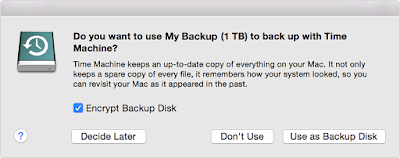


Comments
Post a Comment